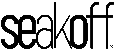Creating an anime involves a blend of creativity, technical skills, and a structured process. Whether you're an aspiring animator or a hobbyist, this guide provides expert tips on how to make an anime, from initial concept to final production.
Step-by-Step Guide to Making an Anime
Step 1: Concept and Story Development
Start by developing a compelling story and characters. Create a detailed outline that includes the plot, character arcs, and key scenes. This foundation will guide your animation process.
Step 2: Scriptwriting
Write a script that includes dialogue, scene descriptions, and action. A well-crafted script ensures a coherent and engaging narrative.
Step 3: Storyboarding
Create storyboards to visualize the scenes. Storyboards are rough sketches that depict the sequence of events, camera angles, and character movements. They serve as a blueprint for your animation.
Step 4: Character Design
Design your characters with attention to detail. Consider their appearance, clothing, and unique traits. Use character sheets to standardize their look from different angles.
Step 5: Background Design
Design the settings where your story takes place. Backgrounds should complement the characters and enhance the storytelling. Pay attention to details and consistency in style.
Step 6: Animation Techniques
Use keyframes to define major movements and in-between frames to smooth the animation. Techniques like tweening and rigging can help create fluid and natural movements.
Step 7: Voice Acting and Sound Design
Record voice actors for your characters and add sound effects and background music. Sound design is crucial for creating an immersive experience.
Step 8: Editing and Finalizing
Edit the animation, synchronizing visuals with audio. Add special effects and transitions. Review the final product and make necessary adjustments.
Step 9: Exporting and Sharing
Export your animation in a suitable format for distribution. Share your work on platforms like YouTube, Vimeo, or social media to reach a wider audience.
Tools and Software
Animation Software
- Toon Boom Harmony: Professional-grade software for 2D animation.
- Adobe Animate: Versatile tool for creating interactive animations.
- Clip Studio Paint: Popular for its drawing and animation capabilities.
Additional Resources
- Drawing Tablets: Essential for digital illustration and animation.
- Audio Editing Software: Tools like Audacity for recording and editing audio.
Conclusion
Creating an anime is a complex but rewarding process that involves careful planning, creativity, and technical skills. By following these expert tips, you can bring your animated visions to life.
For more anime-related clothing and accessories, check out our collection of anime clothes.